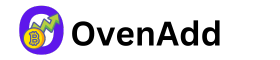In the world of digital assets, having a user-friendly platform is essential for smooth and enjoyable cryptocurrency experience for users. It plays a vital role in enhancing accessibility, usability, and overall satisfaction in navigating the complexities of the digital asset landscape.
However, there may come a time when you decide to close your account on one of these platforms for various reasons. Many people are unaware of the process and steps involved in deleting their account.
In this Article, we will walk you through the process of closing your Crypto.com account. Whether you are no longer interested in using their services or have found another platform that better suits your needs, we understand that sometimes it is necessary to close an account.
Top Reasons to Close and Delete Your Crypto.com Account
Crypto.com is a popular cryptocurrency exchange platform that offers services for buying, selling, and trading cryptocurrencies as well as NFTs. However, if you’re considering closing your Crypto.com account, various factors may influence your decision. However, Here are some of the top reasons which are detailed below:
- Ending your cryptocurrency journey.
- No longer use your Crypto.com account.
- Closing all of your cryptocurrency accounts.
- Erasing your digital footprint.
- Issues with the platform’s reliability, such as customer service, may arise.
- Privacy concerns and data security measures.
Essential Things to Consider Before Closing Your Crypto.com Account
Note: When you delete your Crypto.com account, please be aware that it cannot be restored. If you wish to use the platform in the future, you will need to sign up as a new user and create a new account.
Before closing your Crypto.com account, ensure there are no pending transactions or balances. It is recommended to withdraw any remaining funds from your Crypto.com account to another cryptocurrency wallet to avoid any potential issues.
However, if your balance is below the withdrawal limit, reach out to Crypto.com customer service for assistance.
When you cancel or delete your services with Crypto.com, it’s important to note that this action also terminates any linked services, including the Crypto.com Visa Card and Crypto.com App Account.
By deleting your Crypto.com account, you will lose access to discounts, cashback rewards, travel insurance, and other benefits associated with the Visa card.
How to Close and Delete your Crypto.com Account

The process of closing your Crypto.com account involves a straightforward few steps that must be followed according to the provided procedure to guarantee a seamless closure.
Here are the simple steps you need to follow to close or delete your Crypto.com account:
1. Preparing Your Email
To successfully close or delete your Crypto.com account, you need to email the company with the subject line “Crypto.com,” attach a recent photo of yourself, and provide a document showing dates and names.
- Please open your email account and draft a message to send to contact@crypto.com.
- Use “Close Account” as the email subject.
2. Write Down All the Required Information on Paper
Please fill out the following information on a blank sheet of paper. Additionally, make sure to use handwriting that is clear and easy to read.
- Please provide your full name.
- The date that the action is taking place.
- Write the last statement mentioning “Crypto.com.”
3. Capture a Selfie Holding the Paper
Capture a picture of yourself while holding the completed document. Ensure the photo clearly displays your face, upper chest, and entire arm in view.
While it might seem like a lot to request, rest assured that the photos will solely serve for identification purposes. This measure also enhances security by preventing unauthorized attempts to close your account.
4. Sending the Email to Crypto.com
- Write Subject: “Close Account”
- In the email body, list several reasons for closing the account.
- Attach the image you captured, then press send.
5. Confirmation
Once the account closure process is finalized, you can expect to receive a confirmation email within the next 24 hours.
Is It Possible to Recover Closed Accounts on Crypto.com?
Unfortunately, once an account is closed or deleted on Crypto.com, it cannot be recovered. However, if you close the account before withdrawing funds, reach out to customer support. They can assist in recovering the funds, but not the account itself.
Therefore, before proceeding with the closure process, make sure you have transferred any remaining funds out of your account and double-check that you no longer need access to the account. Once the account is closed, any associated services or products on Crypto.com will also be inaccessible.
Also Read: Will the Federal Reserve use XRP (Ripple)?
Top Alternatives to Crypto.com
In case you decide to close your account on Crypto.com, it’s always good to have alternatives ready. Here are some popular cryptocurrency platforms that you can consider:
- Binance: a global cryptocurrency exchange that offers a wide range of trading options and supports over 150 different cryptocurrencies.
- Bitget: a digital asset trading platform that offers spot trading, futures trading, copy trading, and options trading.
- Kraken: a US-based cryptocurrency exchange with advanced trading features and high security standards.
- Gate.io: a leading digital asset exchange platform that supports a wide range of cryptocurrencies and trading pairs.
It’s important to do your own research and choose a platform that best suits your needs and preferences. Keep in mind that different exchanges may have varying fees, features, and supported currencies.
Also Read: Bitcoin (BTC): Bitcoin Will Be Different in the Next 10 Years
Final Thoughts
Closing an account on Crypto.com can be a simple process, but it’s crucial to follow the necessary steps and precautions to ensure a smooth closure. Remember to always withdraw any remaining funds and consider alternative cryptocurrency platforms before making a decision.
The cryptocurrency landscape is expansive, with a growing array of platforms to select from. Staying updated on the latest crypto news, comprehending diverse fee structures, and security features of various platforms can help you make well-informed choices during your transition.
Frequently Asked Questions
Q: Should I close or delete Crypto.com account?
Closing or deleting a Crypto.com account is ultimately a personal decision. However, it is important to consider the implications of each action before making a decision. Moreover, if you’re considering closing your account, it’s advisable to seek guidance from Crypto.com to determine the best course of action.
Q: Should I withdraw all my funds before closing my account on Crypto.com?
Yes, it’s important to withdraw all remaining funds from your account before closing it. This is to avoid any potential issues or delays in accessing your funds after the closure process.
Q: How long does it take for an account closure to be processed on Crypto.com?
The account closure process typically takes a few business days. However, this may vary depending on the platform and any pending transactions or balances in your account.
Disclaimer: The information in this article should not be considered anything as financial advice, and the OvenAdd platform is intended only to provide educational and general information. Please consult with a financial advisor before making any investment decisions.